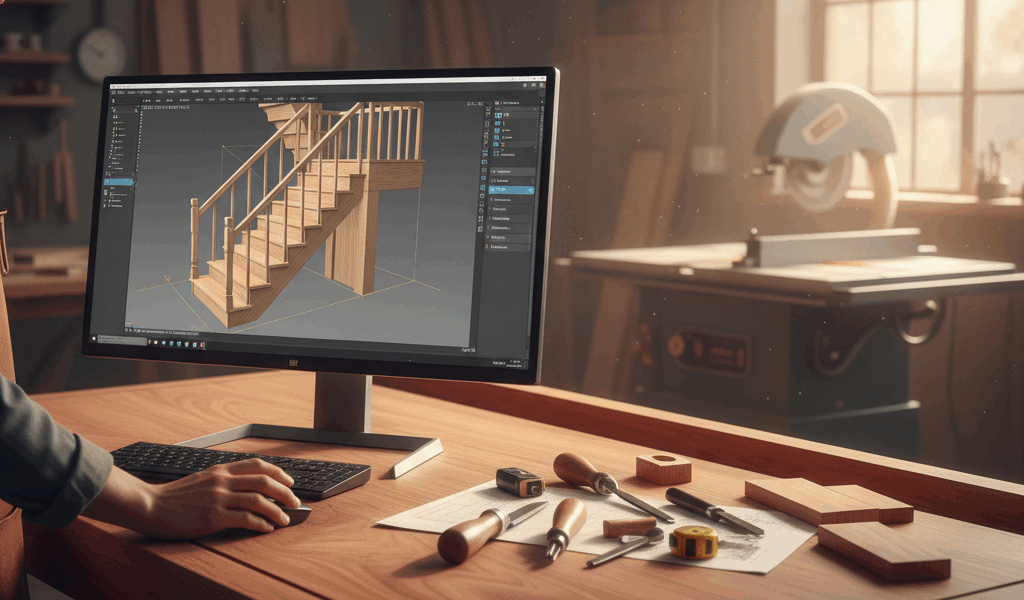Woodworking CAD Software: Nurturing Creativity and Precision
Toss aside old draft boards and compasses. Digital age introduced CAD, short for Computer-Aided Design software. These software revolutionize woodworking by providing accurate project designs. Indeed, becoming a staple tool among modern woodworkers.

The Magic in the Software
Woodworking CAD software is a specialist tool. It creates intricate, precise and complicated designs. Can’t visualize how your woodworking project should look like? CAD software comes to your rescue.
It provides a visual display of your project. A straight line on paper becomes a sturdy wooden beam on your screen. A circle transforms into a perfect round table with just a few click. Spectacular, isn’t it?
Why a Woodworker Needs CAD Software
Imagine beginning a woodworking project. The thought of starting from scratch might be daunting. CAD software is a smart shortcut. Sound, professional designs, saving your time, effort, and resources.
Put your focus where it matters: creating. Shelve anxiety about whether a piece would fit or not. With CAD software, everything is precise. Rest assured. Pieces go together like puzzle. Effortlessly.
Optimize Your Workshop
Ever run out of workspace? CAD software helps maximize workshop space utilization. It maps and plans your workshop layout. Result? Optimized space usage. Note, layout impacts productivity. Thus, let your CAD software assist you increase efficiency.
Examples of Woodworking CAD Software
Now, you’re wondering, what software to use? Here are a few favorites among woodworkers.
Fusion 360
Fusion 360 stands out for its versatility. Beginner or professional, this software suits all skills levels. Offering 3D design capabilities, it provides a realistic visualization of projects. A winning factor among users.
SketchUp
This program is revered for its user-friendly interface. SketchUp’s 3D warehouse boasts a vast array of pre-modeled components. This makes it a top choice to kick-start any woodworking project.
AutoCAD
An industry heavyweight, AutoCAD commands widespread respect. It offers impeccable 2D drafting and 3D design. Albeit a slightly steep learning curve, mastering AutoCAD is a ticket to advanced woodworking. The precision and details you can achieve is unrivaled.
Short Learning Curve
The phrase CAD software might intimidate non-techies. Fear not! Manufacturers design their software for easy understanding and use. Overcome the initial learning curve and astound yourself with the creations you never dreamed possible.
Online Tutorials and Resources
Are you new to CAD software? There are ample online resources. Beginners can start with step-by-step tutorials explaining basic functions. Ramp up to advanced skills at one’s pace.
Remember, patience is key when learning a new tool. Over time, it becomes second nature. Hard work pays off as you see your designs come to life.
Unlock New Opportunities
Woodworking with CAD software isn’t limited to hobbyists and independent craftsmen. It’s a vital skill in the professional world. Furniture companies, renovation firms, even construction businesses use CAD. Mastery of CAD software could open new career opportunities for avid woodworkers. The future of woodworking is here. Are you ready to be part of it?